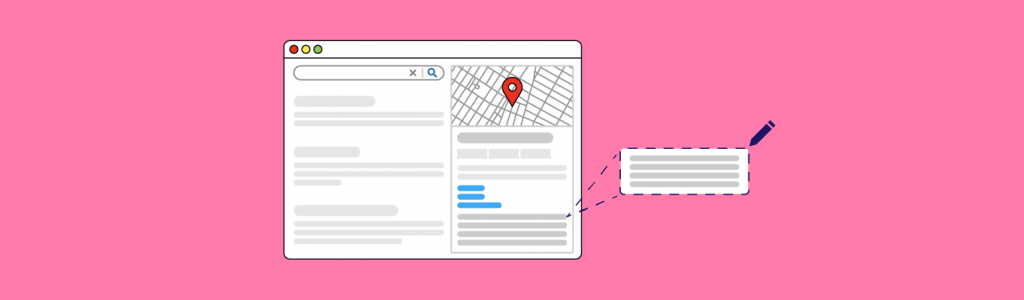
How to Write a Google Business Profile Description
The description feature within Google Business Profile (formerly known as Google My Business) is a key element of any local business listing as it informs the search user of the business and the products or services it offers.
The business description wasn’t always an available field. Before its launch in 2018, local business owners could only input basic information such as company name, address, phone number, hours, and types of payments accepted.
As Google Business Profile has taken up a more important role in local search, new additions and features have been rolled out, making it a much more valuable tool for business owners, the search engine, and local consumers.
Key Updates to Google Business Profile Over the Years Include:
- Posts
- Questions & Answers
- Booking and reservation buttons
- Menus/Services
- Videos
- “Save” feature so a person can save a business’ Knowledge Panel to refer to later
- Health and Safety attributes
- Call history tracking (in beta)
- Messaging / Chat
Google Business Profile Examples: Posts
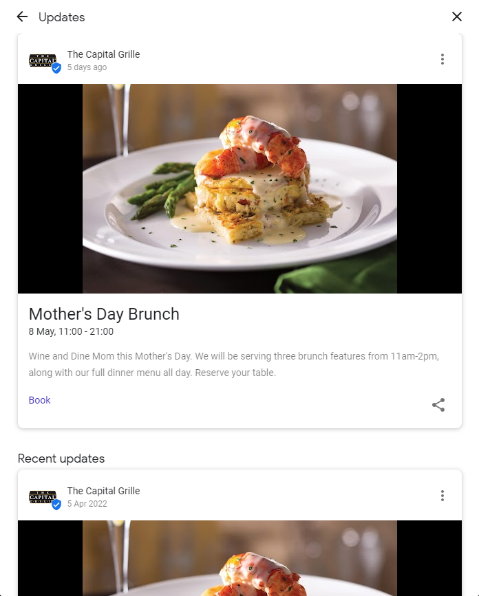
Google Business Profile Examples: Q&A
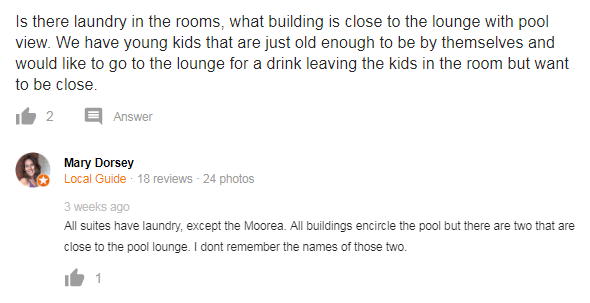
Google Business Profile Examples: Save
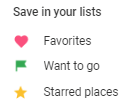
Google Business Profile Examples: Book a Table
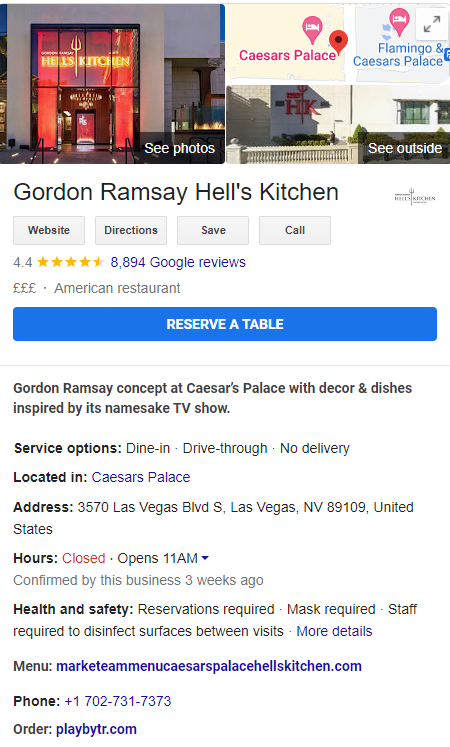
The History of Google Business Profile Descriptions
Originally, Google Business Profile and Google+ were “connected,” meaning local businesses could add a detailed description about their business. However, Google removed that option, making it impossible for business owners to tell search users what their business did, its history, or its values.
The most that a local business could hope for was that Google created an editorial summary (shown at the top of some but not all Knowledge Panels and Map listings):
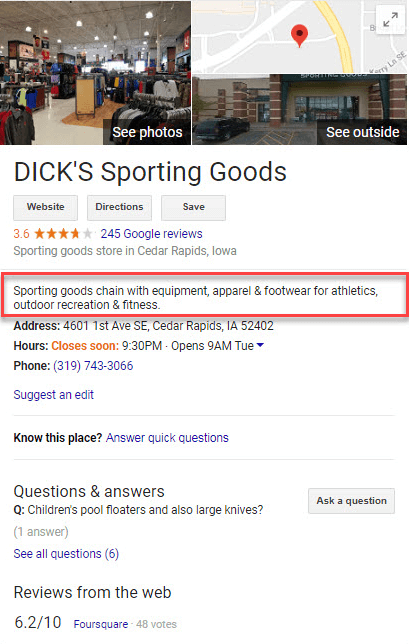
Google added the description field in 2018, enabling owners to add more meaningful information about their business in a compelling and engaging format.

Google Business Profile Description Guidelines
Before you put pen to paper (or your fingers to the keyboard), make sure you read over the Google Business Profile Description Guidelines. These set out what you can and can’t include in this part of your listing. For instance, you shouldn’t add details of promotions but can refer to the history of your business.
You must adhere to these rules because Google will review your Google Business Profile description and could suspend your account if you’re found to be in violation of its policies.
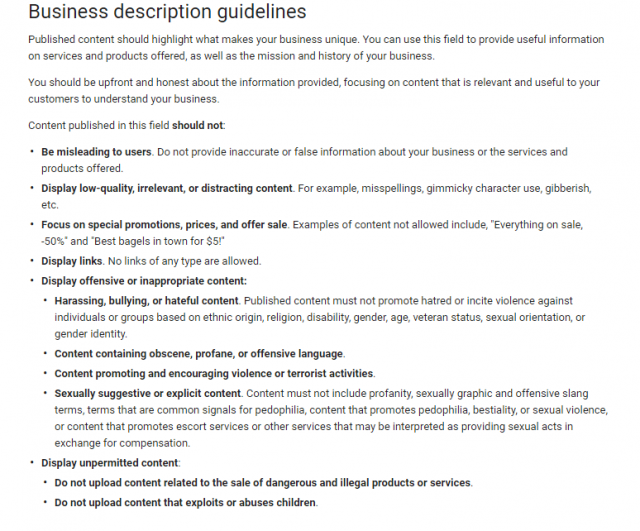
How long should a Google Business Profile description be?
You will need to adhere to the Google Business Profile description character limit when crafting your description. This is currently 750 characters.
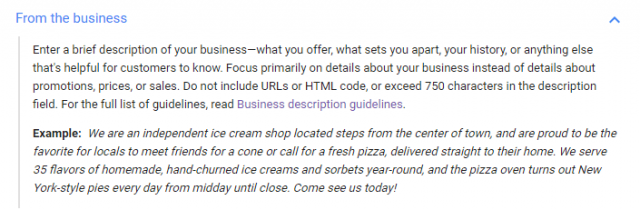
How do I write a Google Business Profile description?
Before you sit down to write your Google Business Profile description, keep in mind that you may need to draft several versions. This will provide you with a backup option should your description be rejected due to a guideline violation. Having a different description to hand also allows you the freedom to experiment with different text and measure its impact on your local SEO performance.
First, think about the one to two keywords you want to optimize your business description for. Make sure you use those keywords early in the paragraph and then talk about what makes your business stand out and explain why people should visit your business.
If you’re lacking inspiration, the about page on your site can be a good starting point. A lot of time and effort likely went into creating this page and distilling your brand’s credibility, achievements, and product or service offering so it’s often a helpful starting point when drafting a Google My Business description for the first time.
Tips for Writing Your Google Business Profile Description
- Tell the visitor what differentiates your business from your competitors
- Include a brief history of your business if that’s appropriate (for example if you have recently reached a notable milestone such as X years in business)
- Don’t add URLs/Links
- No keyword stuffing
- Include a call to action such as ‘Visit us today’
- Don’t refer to sales or special offers (use Posts to communicate that kind of information)
- DO NOT USE ALL CAPS
- Include your business name, keyword, and location (naturally) in the first couple of lines. Google’s Vicinity update means keyword stuffing is no longer effective so don’t force multiple keywords into your description.
- Write for your audience. Business description gives you a chance to allow your business’ personality to shine. The information you convey, and how you convey it should resonate with your target audience.
- Add social proof where possible.
Adding a Google Business Profile Description to Your Listing
Adding a Google Business Profile description is very easy to do. Simply login to your Google Business Profile dashboard and click on your company’s listing.
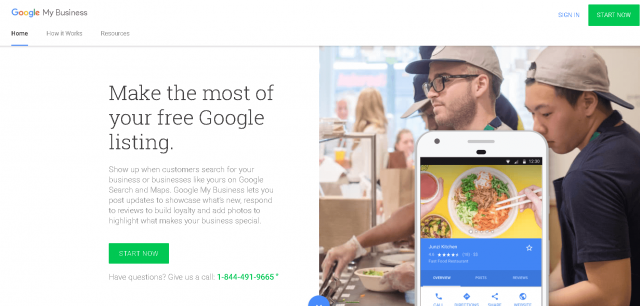
Once you’re in the main GBP dashboard area, click on Info and you’ll see the option to “Add business description”. Click on the pencil to edit your business description.
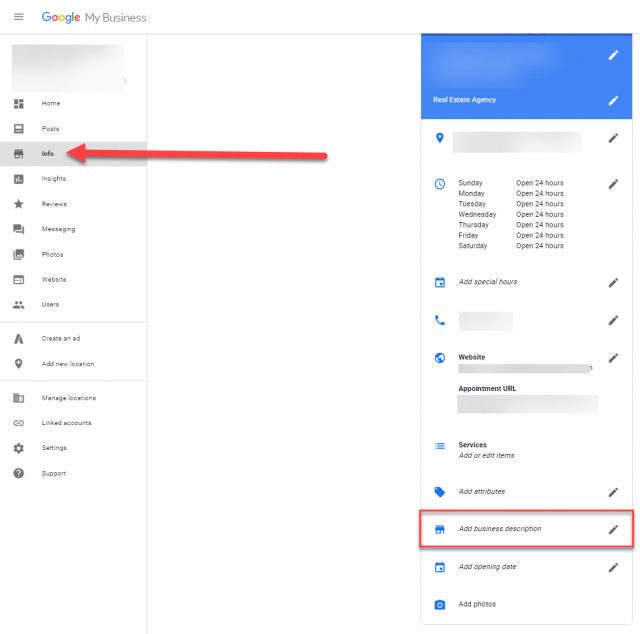
Only the first couple of lines are displayed before a user needs to click to read more, so your most important information should be placed towards the start of the description.
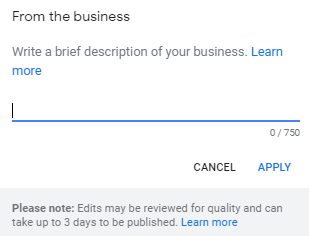
Remember, you only have 750 characters so every character counts. Just like you carefully craft your meta title and description tags for your website thanks to limited character counts, you need to take the same amount of care when writing your GBP business description. Only 250 characters will be displayed in the knowledge panel and then people will have to click to see the full description.

Once you have your Google Business Profile description inserted, click “Apply”. You’ll then need to wait for Google to review and approve your description.
If it isn’t approved, double-check to make sure you followed Google Business Profile guidelines.
Google Business Profile Description Examples
To get inspiration for your own description, try checking out how your competitors have approached the task. To do this, perform a Google search for a rival business and then review their descriptions, noting down what works well and what stands out.
If you’re searching on a desktop, you’ll find the description in the company’s Knowledge Panel, towards the bottom:
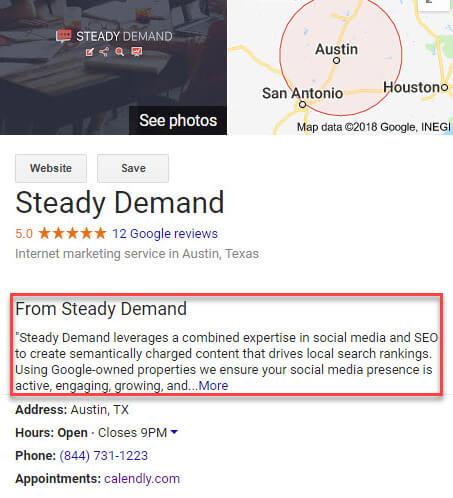
On mobile devices, you’ll need to click the “About” tab:
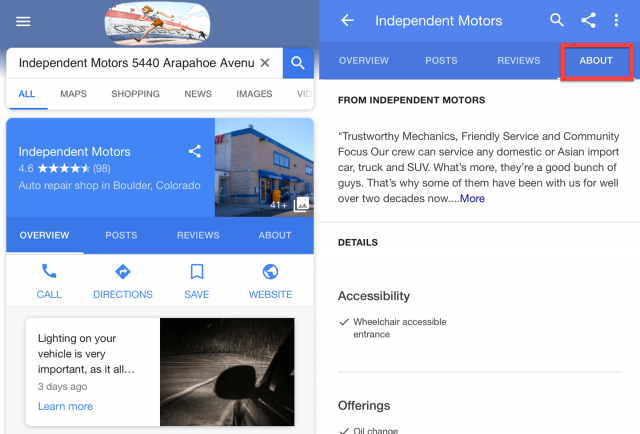
Knowing how to write a strong Google Business Profile description can seriously elevate your local search presence. It’s the search equivalent of your elevator pitch, outlining your credentials and spelling out why a consumer should choose your business.