
Google Business Profile Insights
Last Updated November 2022: Removed mentions of Photos insights as Google has confirmed they will not be migrated to the new Performance experience in SERPs.
As a small business owner or marketer for a local business, harnessing, analyzing, and then acting on data can be a daunting prospect. It’s not just a question of knowing where to look to access the most useful data, but how to interpret it and use that insight to plot a suitable course of action.
Google Business Profile Insights (formerly known as Google My Business Insights) offers an easy place to start, with accessible analytics that give useful information on your search presence. If you’ve carried out a Google Business Profile audit recently, you’ll likely have a plan of action that maps out the changes you need to make, additional activities you need to perform, and aims and objectives to take your Google Business Profile presence forward.
What are Google Business Profile Insights?
Google Business Profile Insights show you data related to your local search performance such as the number of views your listing has received, how search users find you, and the types of interaction they have with your listing (clicking calling you or requesting directions for example). As GBP insights are focused entirely on your local search presence, it differs from Search Console and Google Analytics.
Search Console allows you to monitor and maintain your site in search, along with troubleshooting potential problems. Google Analytics is the most comprehensive of the trio with extensive data from all of your online marketing activity, plus comprehensive reports and data modeling.
Why are Google Business Profile Analytics helpful?
Google Business Profile insights tell you how your business is performing in local search, provide some indication of how certain parts of your local search presence compare with similar businesses and provide you with a greater understanding of what local consumers do when they see your listing. This knowledge can be used to refine your local SEO activity and overall local marketing strategy.
How do I download Google Business Insights?
There is no need to download Google Business Insights. It’s built into the Google Business platform. After claiming your listing and verifying your business, you’ll automatically have access to Google Business Insights.
How do I find Insights on Google Business Profile?
To find Insights, simply log in to your Google Business Profile. You’ll see Insights on the left menu.
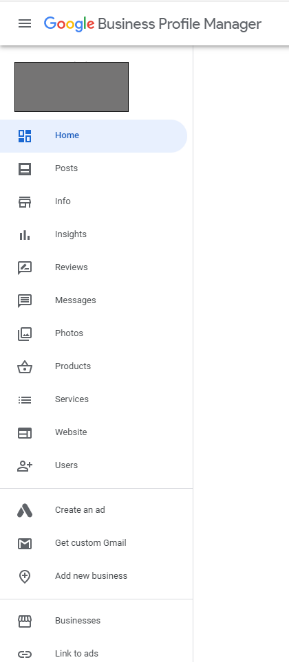
You can also edit your Google Business Profile directly from the search results and access Insights there.
To do this for the first time, log in to your Google Business Profile as normal. In the main part of the screen, under the home banner, you’ll see a box entitled ‘Now manage your Business Profile directly on Google Search & Maps’.
Clicking the ‘Try it on search’ button will open a Google search in your browser window for your business name.
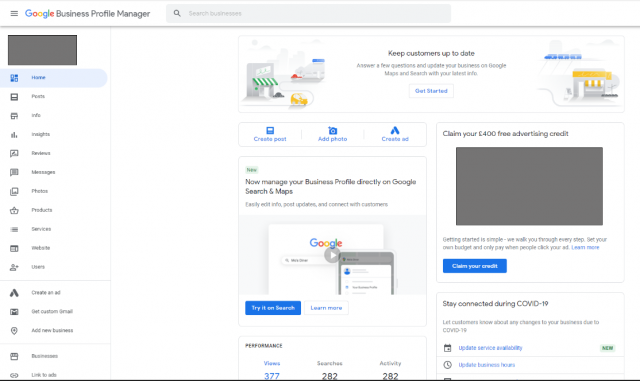
You’ll see a snippet at the top entitled ‘Your business on Google’. This tells you how many views your business has received in search that month. You can click on the number of views to open an expanded Insights dashboard.
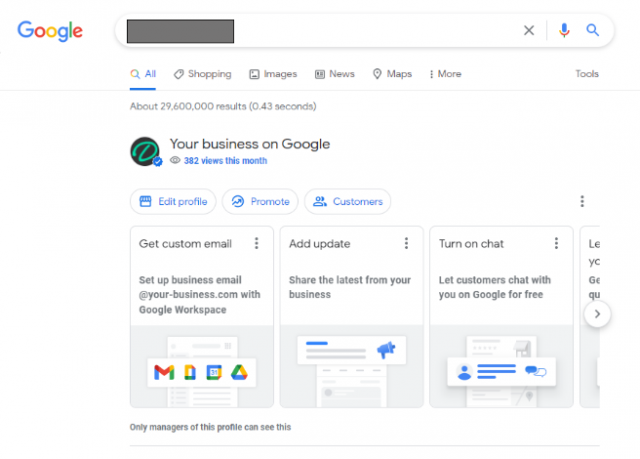
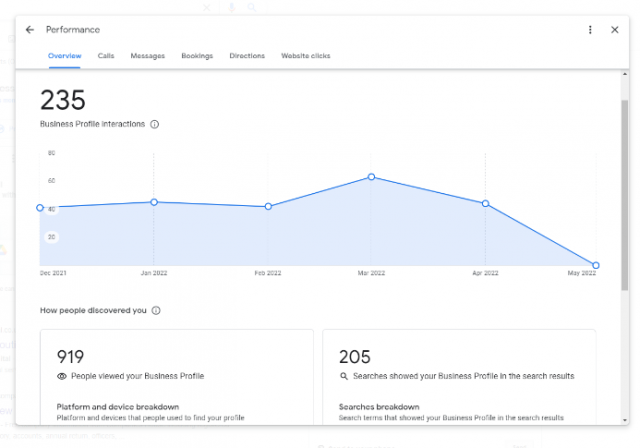
What Insights does a Google report provide?
The Insights data is split across a number of different metrics:
- Number of profile interactions
- How people discovered you (platform and device)
- Search terms your listing appeared for
- Calls made to your business from your Business Profile
- Messages to your business from your Business Profile
- Bookings made from your Business Profile
- Direction requests made from your Business Profile
- Website clicks made from your Business Profile
- The number of food orders received (for food businesses)
- The number of product views
- How many views your Posts have received
Google is currently transitioning Insights to Business Profile Reporting, which will see more metrics associated with your Business Profile in the coming months. New reports and functionality will also be added. The number of food orders received and product views are the first two additions to be rolled out as part of this process with more expected. This article will be updated as changes are made.
Performance
Available from the Direct Edit on Search, Performance gives you an overall idea of how your business is faring in local search. You’ll see the total number of interactions with your profile at a glance (all of the calls, directions, bookings, and website clicks) for your desired time period (data goes back six months). Here you’ll also find a platform and device breakdown, along with a snapshot of the top five search terms that returned your Business Profile.
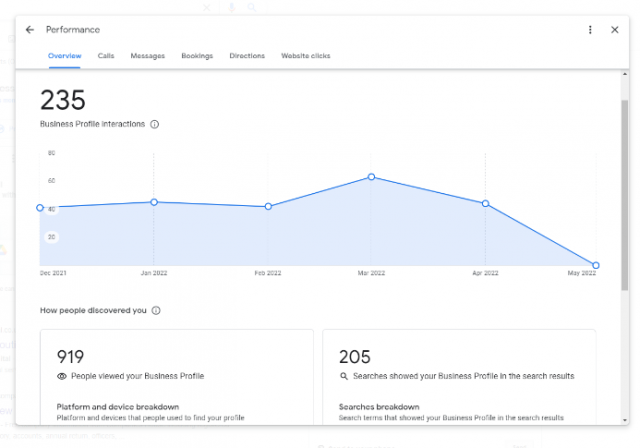
Customer Actions
If you’re unsure where you should be focusing your GBP efforts, the Customer actions data should help you determine what to do next. It can help you determine what kinds of actions a searcher commonly takes on your listing—for example, requesting directions or calling you.
Lots of direction requests could mean creating a post sharing nearby parking spots or adding public transport details.
When managing your profile directly in Search, the Business Performance Report breaks down each type of action into its own report so you can see calls, messages, bookings, directions, and website clicks data individually.
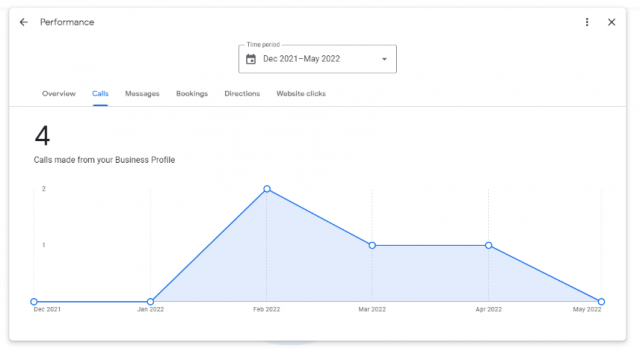
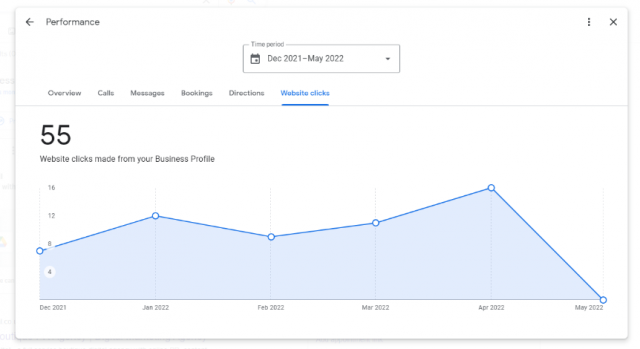
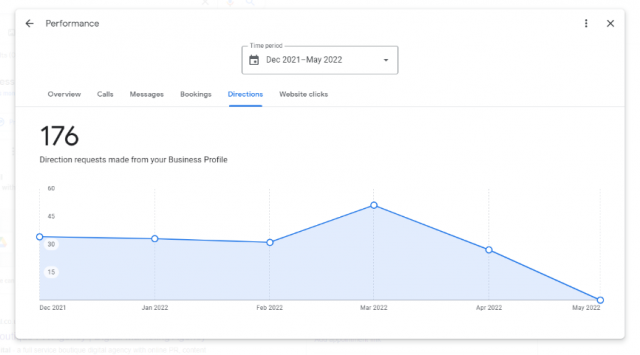
If you log into your Business Profile and access Insights via the Google Business dashboard, this data can be viewed as a single graphical report for the week, month or quarter.

You can also see data individually for direction requests and calls:
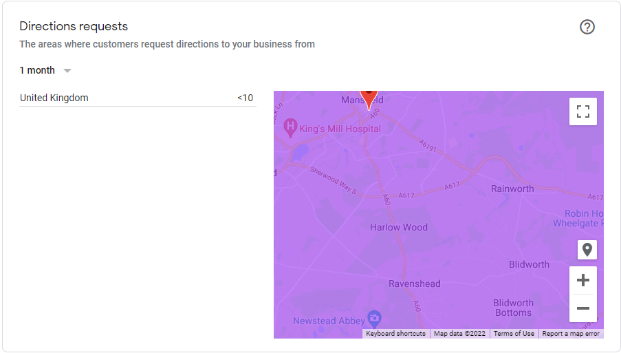
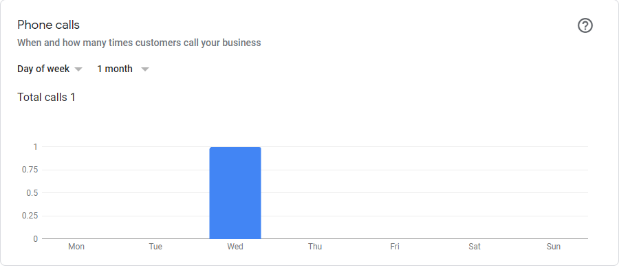
Directions Requests
When direction requests have been performed, you’ll see a directions heatmap that outlines the location of those search users.
This heatmap gives a great indication of where potential customers travel from. Use the zipcode data to finely hone your advertising, for example by geo-targeting social media campaigns.
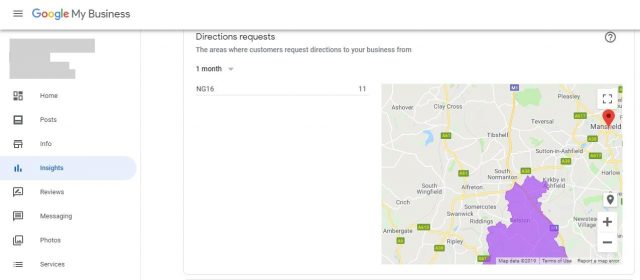
Phone Calls
If a search user clicks on your GBP listing to call, you’ll see that data in this section of the Insights tab. Find out which days and times generate the most calls to help your schedule new posts.
Messages to Your Business From Your Business Profile
Local search users can send your business a message directly from the search results via your Business Profile.
You can review messages for common questions and add those to your listing via the question and answer section of your profile.
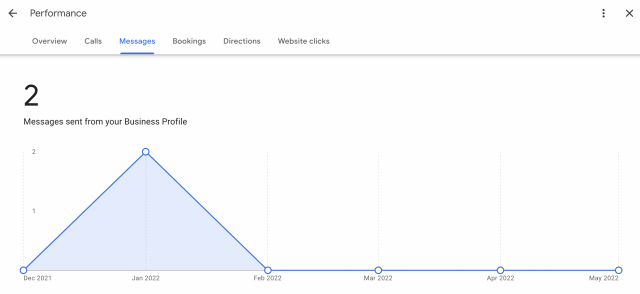
Bookings Made From Your Business Profile
If you have connected a bookings or appointment app with your listing, search users can make a booking, appointment, or reservation via your Business Profile.
This data is useful for pinpointing trends – you can use it to see whether bookings via your Business listing are increasing or decreasing over time, along with monitoring the most popular days and times for booking to take place. You can then schedule more Posts to capture audience attention around those times.
If your bookings show a downward trend, you could assess whether your keywords are still relevant – if the dip coincides with a decline in search visibility, you should review your keyword selections and overall local SEO activity to determine where adjustments need to be made.
Profiles not linked with a booking system will see zero data in this report.
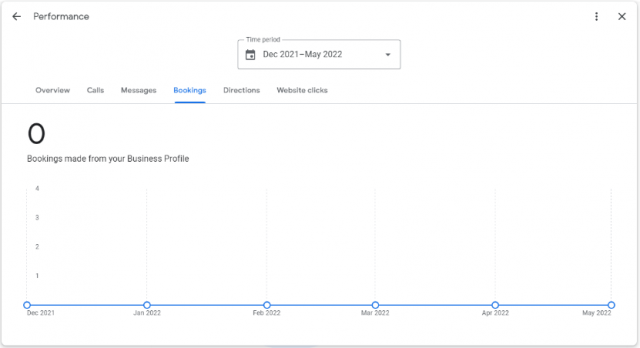
Website Clicks From Your Business Profile
This part of your Google Business Profile metrics is also useful when it comes to determining how well your local SEO strategy is performing. An increase in clicks suggests that you’re becoming more visible and correctly targeting your audience, while a lack of clicks or declining clicks suggests that your local SEO approach or audience targeting is not quite right.
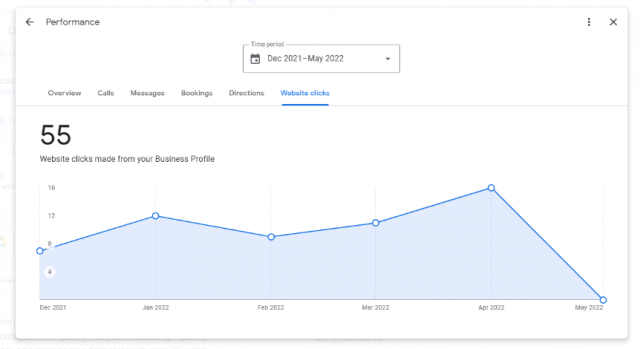
How Customers Search For Your Business
Knowing how users search for your business isn’t just a point of interest, it can also help you to make better marketing decisions.
This data is split into Direct and Discovery searches.
- Direct Searches are when someone goes to Google and either types in your business name or your business address.
- Discovery Searches are when searchers have typed in something generic such as ‘plumber near me’ or ‘convenience store open now’ and your business listing has appeared in the search results.
Click on Insights in the left-hand menu to access this data in graph form.
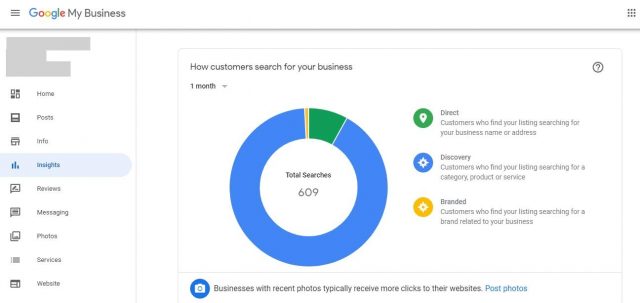
Queries Used to Find Your Business
As the name suggests, this area shows which keywords and search terms Google users are inputting to find your business. To access this data, you’ll need to be managing your profile from Search and Maps. It’s located on the ‘Overview’ report.
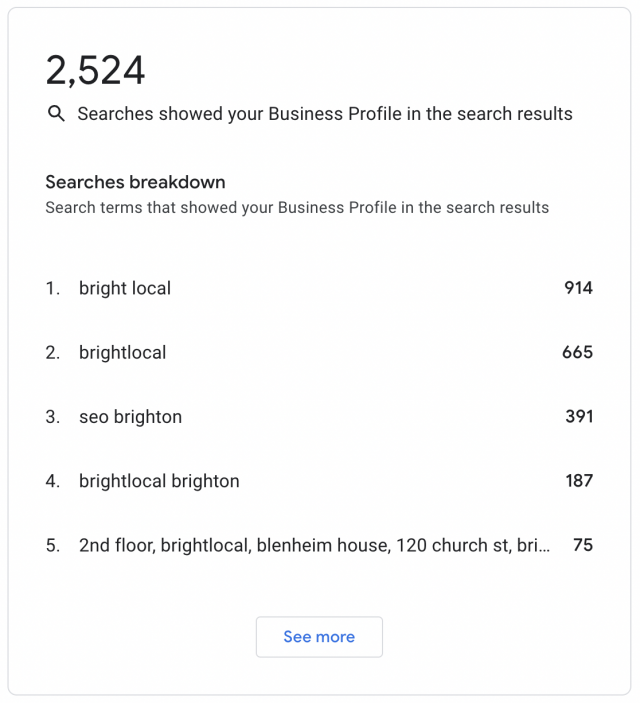
As this data lists the top search queries – you can use this to confirm you’re using the right keywords across your blog, webpages, and GBP Posts.
Here, Google Search Console and Google Analytics can also be called into action. Both of these tools will also give you search query data, meaning you can compare how your GBP performance compares to the wider online presence of your website.
Where Customers View Your Business on Google
This section of Google Business Profile insights shows you where your impressions on Google have their origin, in standard Google Search or from within Google Maps (either on a desktop or through an app).
You’ll see two numbers here, Listing on Search and Listing on Maps, with options to view for the week, month, or quarter.
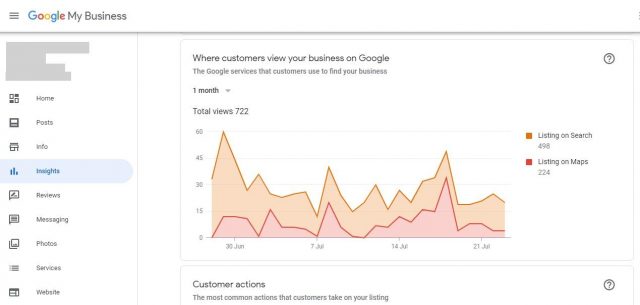
This can clue you in on how well your mobile optimization is going, particularly if you’re working with a high-footfall business that should expect lots of Maps traffic, such as a restaurant or hotel.
A higher percentage of Google Maps views in GBP Insights would suggest that more search users are seeing your business listing on a mobile device. You could easily cross-reference this with referral data in Google Analytics to confirm this.
The Number of Food Orders Received
If you’re a food business that takes online orders via Google Business, this area of Google Business Profile insights shows you order volumes over time. This is one of the most recent metrics added to Insights. As with data such as website clicks and calls, you should consider this data in line with your overall marketing objectives. Look for peaks and troughs in the data to pinpoint the busiest times. You could then share new Posts and offers tailored to both busy times to grow that volume, and quieter times to fill in the gaps.
Product Views
Another recent addition (April 2022) to GBP insights is product views. This data tells you how your products are performing in the local search results. You can see how many people viewed your products and which of your products performed best. This information is especially helpful when it comes to gauging your product page optimization, which pages are performing better, and which products are most in demand.
Google Business Profile Post Insights
Just as you would check how well your last Facebook or LinkedIn update did, Google Business Profile Insights will give you some data relating to your Posts’ performance. To access this data, click on Posts in the navigation and you’ll be able to see how many views and clicks each of your Posts have received. You’ll also be able to see how many new views your Posts have received for the week.
A lack of clicks could suggest that your Posts need to do a better job of encouraging your viewers to visit your site. While a small number of views could mean it’s time to rethink your GBP Posts’ content.
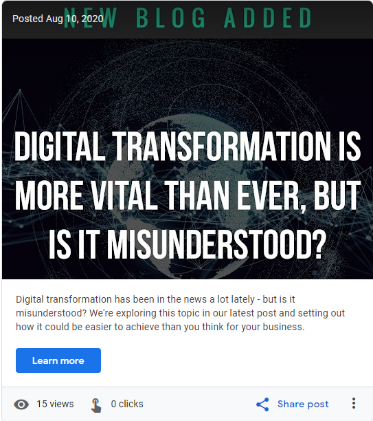
What is Google Insights used for?
Google Business Profile Insights provides you with plenty of useful data which is both easy to locate and easy to interpret. It’s an especially user-friendly introduction to analytics and data-driven decision-making if you’re new to this side of things. There are some areas, however, where GBP Insights data isn’t as detailed or granular as you may need it to be.
If you’re serious about local SEO, you’ll need to go deeper. Perform a full audit of Google Business Profile to begin this process and investigate additional tools such as Google Analytics.