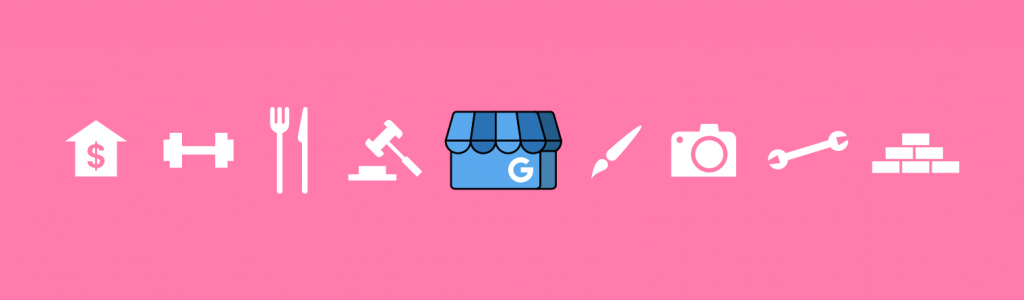
How to Choose the Right Google Business Profile Categories
Selecting the right primary and secondary Google Business Profile (formerly known as Google My Business) categories can give your local search rankings a boost. But with many categories to choose from, and new categories continually being added while old ones are removed, this process isn’t as straightforward as it may first appear.
Google Business Profile signals form a major part of Google’s local search algorithim, and if we break that down even further, it becomes clear that a listing’s category choice is of primary importance. The category field tells Google a lot about your business and what it does, which can help it to surface your business information for relevant local searches.
What are Google Business Profile categories?
GBP business categories tell Google and search users what type of business you are, for example dentist, department store, patent attorney, finance broker, fish spa, pet sitter, funeral director, auto wrecker, barber shop or real estate agency.
How many categories can you have on Google Business Profile?
Of course, not every business will fit neatly into one category. There may be other categories that also describe the products or services you offer. If you’re a greengrocer for example but also have a small deli or coffee bar within your premises, you would want those additional business niches reflected on your Google Business Profile profile.
GBP allows for one primary category and up to nine secondary categories to be selected. You shouldn’t aim to fill in all nine secondary categories, choose only the ones that are most appropriate to your business.
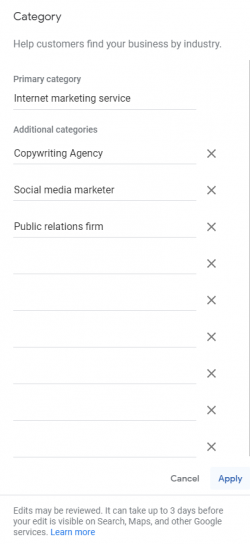
How do I add categories to my Google Business Profile?
Adding categories is very simple. Once you have logged in to Google Business and are viewing your listing, you’ll see a navigation menu where you can manage the various features of your Google Business Profile. Click on the ‘Edit profile’ button to bring up your business information.
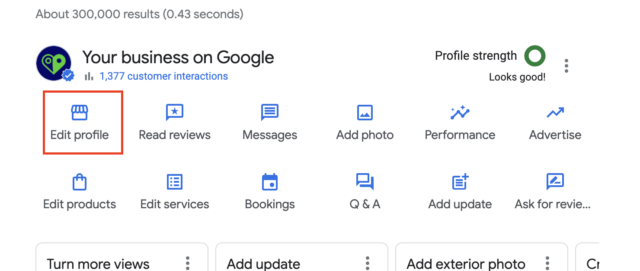
This will bring up your Business information. Here, you will see a section called ‘Business category’. When you hover over this section, you will be prompted to edit. Click on the pencil icon to open the category tool and start typing. As you type, Google will bring up available categories for selection. Click on the one that best describes your business.
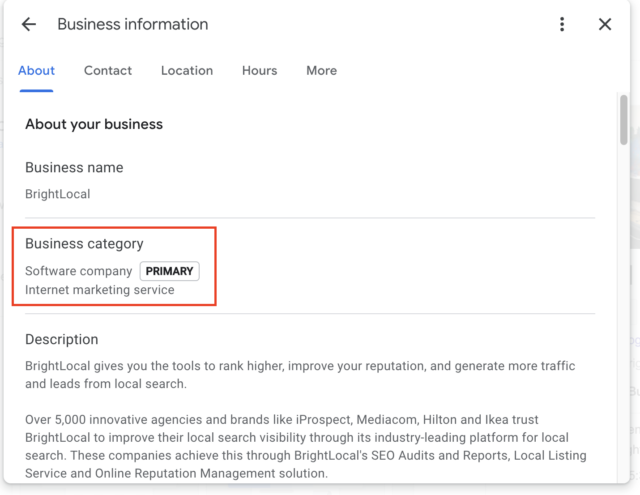
How do I find my Google Business Profile category?
To check which Google Business Profile category you have selected for your listing, log into Google Business Profile and select ‘Info’ from the left menu bar. You’ll see your categories listed in under the business name.
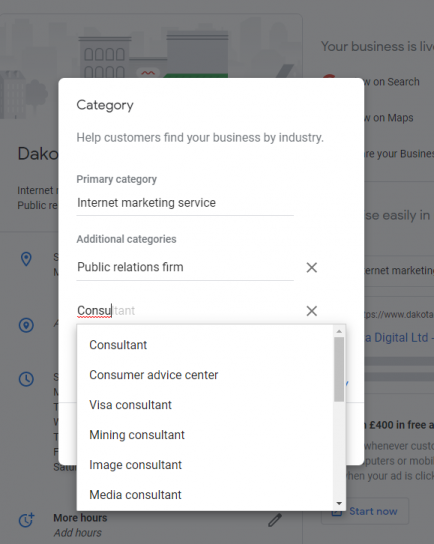
How many categories are there in GBP?
There are around 4000 GBP business categories, though these change all the time. Google doesn’t provide a full list but you can find a breakdown here.
What to think about when choosing a Google Business Profile Category
Making sure that the primary category you’re using for your business is the best possible choice based on your business’ products, services and/or goals can make a big difference as you try to improve visibility for terms related to that category.
Many say this is obvious—just pick what you are, right? Unfortunately, in some cases it’s more complicated than that. Single location businesses with a narrow focus (i.e. a divorce attorney) can just pick “divorce attorney”.
But…..
What if that single location divorce attorney has multiple lawyers in a single location, and each attorney has their own Google Business Profile listing?
Having practice and practitioner listings is permitted under the Google Business Profile Terms of Service, but only for certain verticals. This poses a more complicated problem. How do you choose a primary and secondary category without poaching or creating competition between your own employees (lawyers) and your business (practice?)
This is further complicated when that single-location business doesn’t have a narrow focus (for example, HVAC, plumbing, water conditioning and backflow testing).
So how do you pick the primary Google Business Profile category for a business that could cover multiple categories?
There are a number of different options for choosing the best GBP category.
-
Single-location business with a narrow focus (like the divorce attorney above)
This is pretty simple. The primary GBP category should be “divorce attorney”. You can use the other options as secondary categories, but the primary category should be the most specific category that answers the question, “This person is (a/an) ___________.”
-
Single-location business with a broad focus (for example, HVAC, plumbing, water conditioner installer)
When it isn’t so clear-cut, prioritizing the type of business you want to attract is a good rule of thumb. Ask yourself, what is most important moving forward?
-
Practice/practitioner or agent/agency listings (real estate office vs real estate agent, or dental clinic vs dentist)
In certain cases where the employee of the business has its own designation and customer base, both the business and the “employee” of that business can have a Google Business Profile listing. This is referred to as “practice/practitioner” or “agency/agent” relationships.
The firm’s listing can be categorized as “law firm” or it can be categorized as “divorce attorney.” The attorneys within the firm can be “lawyers”, “family law attorneys” or “divorce attorneys.”
Having the practice and the practitioner show up for a single category in a local query, in a small market, can be a bonus.
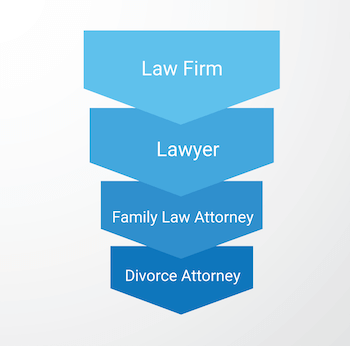
Depending upon the competitiveness of your market and the proximity of your competition, having both the practice and the practitioner use the same category can also muddy the waters. Test this using different Google Business Profile categories for your listings versus using the same categories for everyone’s listing.
If you wanted to cover more Google Business Profile categories, the “firm” could be “divorce attorney” and the individual practitioner(s) could also be “lawyers”. You could also pick the most prominent listing (the one that ranks well already with more reviews) and give a practitioner the “divorce attorney” category if the firm has a weaker profile than the attorney.
-
Multi-location businesses in the above scenarios
Most of the time, a business’ multiple brick-and-mortar locations don’t have to worry about competing listings. However, there are cases where these locations may be geographically close to each other, and those listings could be competing if they have the same category.
An example might be a dentist’s office with a few locations within the same city, or an adjacent office/suite that houses the hygienists or orthodontists.
Technically, they could be eligible for their own GBP listing, but you need to be sure the category they choose aligns with what they do in that location.
How do you pick a category for those locations? Again, the more specific you can get, the better, but you might benefit from spreading out primary Google Business Profile categories as well. It’s worth testing different options until you find the right combination of search visibility and more qualified traffic.
How to choose secondary Google Business Profile categories
While the primary category is the most important choice, secondary categories are still important to ranking and relevance. Don’t just pick a primary and leave the rest blank. Instead, add in those “rejected” opportunities for the primary category designation as secondary categories. If you choose “Divorce Attorney” for your primary, for example, choose “Family Law Attorney”, “Lawyer”, and “Law Office” as secondary Google Business Profile categories.
Dealing with seasonality
When seasons change, sometimes so does the focus of a business. A HVAC contractor might do most of their work on AC units in the summer and on furnaces in the winter.
Changing your primary category to suit the seasonality of your business is a good habit to get into. If someone is searching for a furnace repair person, you don’t want them to see “a/c repair” as your category in the 3-pack, Local Pack, or Laps listing because you haven’t updated your category selection.
Failing to select a new category also lowers your relevance for many local searches the other half of the year when your business focus changes.
Don’t forget to test
Choosing the correct GBP business categories can be a process of trial and error, especially where there is complexity in terms of multiple locations or practice and practioner listings to juggle. If that’s the case for your local business, don’t underestimate the importance of testing. Try different category selections to find the option that works best for you.