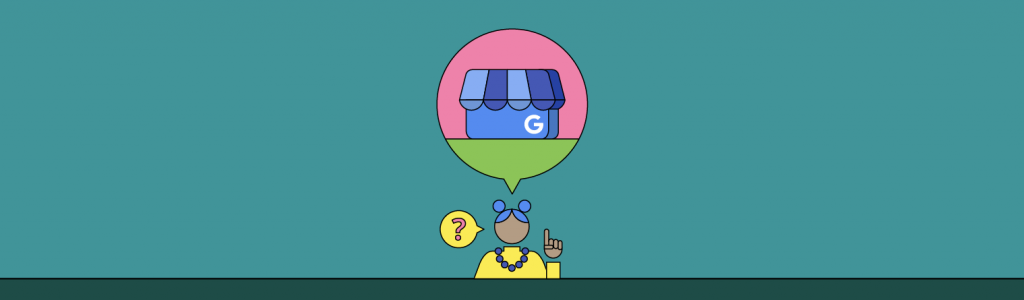
What is a Google Business Profile and Why Do You Need It?
Published: May 17th, 2022
Last Updated: June 1st, 2023
Have you ever wondered how Google knows to show you a store or service near your location, even if you don’t add ‘near me’ to your search?
This isn’t search engine magic. Many local businesses shown in Google search results will have done one simple thing: they claimed their Google Business Profile (formerly known as Google My Business).
You too can harness this powerful SEO tool—and get your business in front of people looking to buy products or services close to your location.
What is Google Business Profile and what does it do?
Google Business Profile is a free tool used by businesses for better marketing to local customers.
It offers an easy way to create, manage, and optimize the information that appears for their business in Google search results, on Google Maps, and (sometimes) in Google Shopping.
When someone searches for local services or businesses, your details—such as your name, address, business hours, and website—will be shown to an interested audience.
Where does a Google Business Profile show up online?
Google Business information appears in a number of search properties, depending on the type of search being performed.
Google Knowledge Panel
If your business name is used as the search term, information taken from your Google Business Profile is presented in a box that sits to the right of the search results. This gives the local search user helpful information about your business, such as your physical address, contact telephone number, and opening hours.
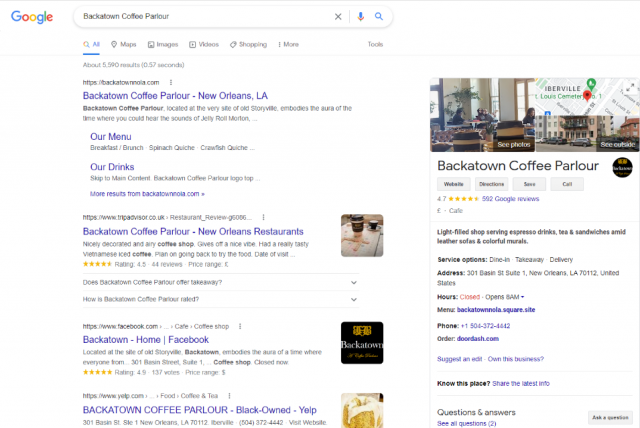
Google Local Pack
Search users turning to Google for a specific type of local business will see information from Google Business Profiles presented in a list below a map in the search results. This area is known as the Google Local Pack. The information shown for each business is pulled from their Google Business Profile.
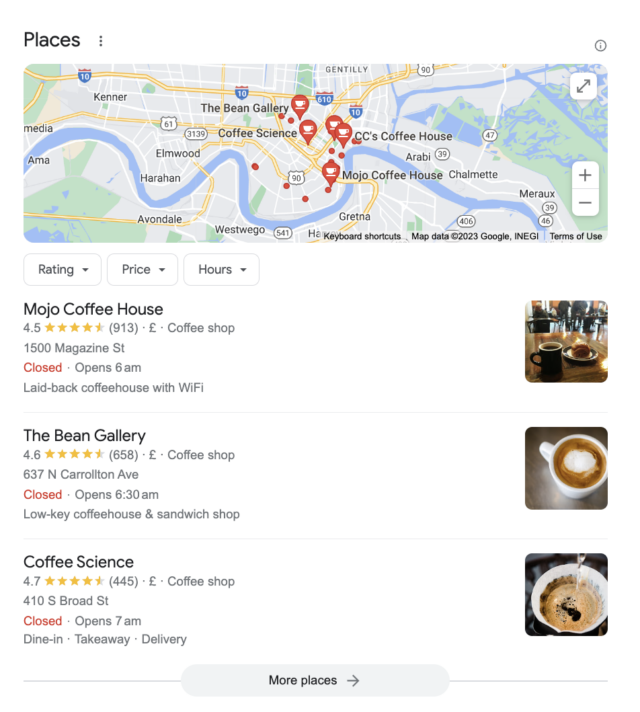
Local Finder
Clicking ‘More places’ under the Local Pack brings the user to the Local Finder, which features more businesses in the area that match the query, alongside a map. The Local Finder, however, is not the same as Google Maps.
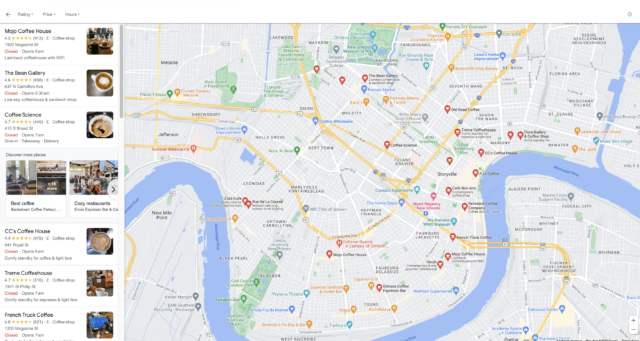
Google Maps
Searching through Google Maps will bring the user to a list of businesses similar to the Local Finder, with the key difference being a greater geographical area. Like the Local Pack and Local Finder, clicking on any of the business names in the list will prompt the Knowledge Panel.
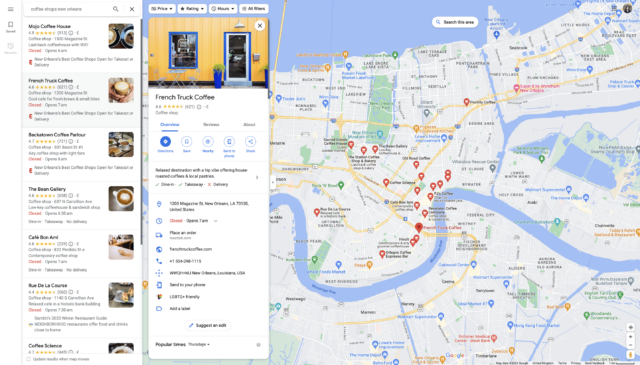
Who qualifies for a Google Business Profile?
Google Business Profile launched in 2014 as a one-stop shop to help local businesses shine. In its official announcement, Google said it was created for businesses as “a free and easy way to find and connect with your people, wherever you are.”
Not all businesses are eligible, so before you rush to get started, you’ll need to confirm that you qualify for a Google Business Profile.
Related: How to Create, Optimize, and Manage Google Business Profiles – Free Online Course
You don’t need to have your own business website to claim your Google business listing. In fact, with Google Business Profile, you can create a basic, mobile-optimized website using purely the details and contents from your Google Business Profile.
But you do need to be a business that has face-to-face contact with customers—either at your place of business or somewhere else, such as in their homes or at another location.
Online-only businesses can not apply for a Google business listing.
Why do I need a Google Business Profile?
Google Business Profile is a free tool, so you can set it up yourself without eating into any marketing budget. In return, it offers a range of benefits that will increase your business revenue by helping you make more sales.
1. Increased Visibility in Google Searches and in Google Maps
Google tells us that four in five people use search to find a local business, and local search ranking factors studies prove that listings information directly influences how visible your business is in Google’s Local Pack, the Knowledge Panel, and Google Maps results.
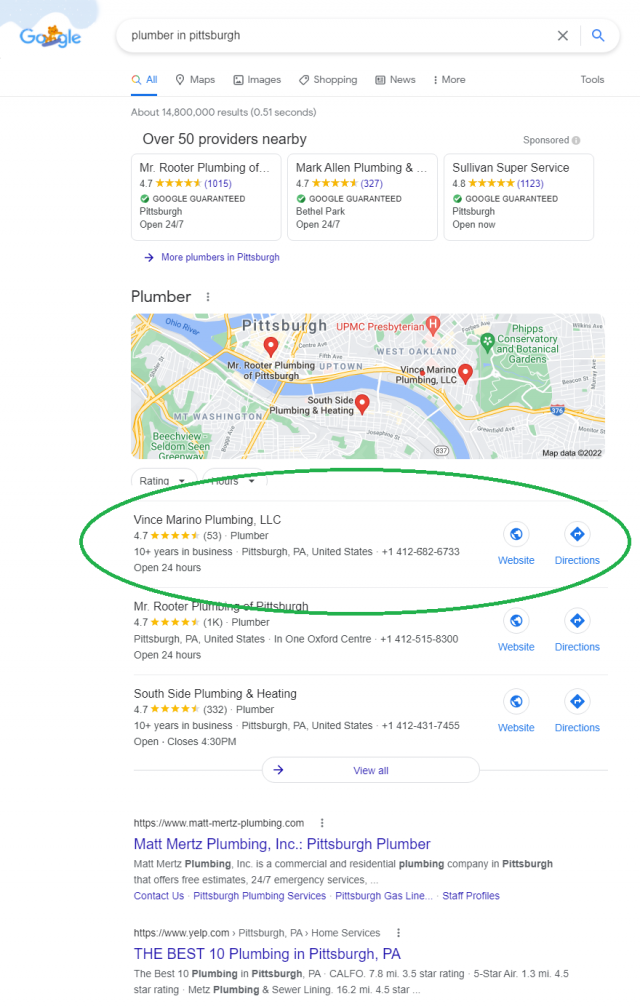
Think of your Google business listing as a dating profile. It’s your opportunity to win over both Google and local consumers by sharing everything that makes your business unique:
- Who are you? The basics, such as your name, location, and opening hours.
- What do you do? Business categories, both primary and secondary.
- Why should I choose you? Add a compelling description, fancy images, and show off your online reviews.
This data tells Google what you do and where you’re located, helping it decide when and where your business should be shown to users.
2. It Helps You Win More Business
As a local business, the chances are that someone else sells the same items or has the same expertise within your town or city.
Google business listings offer people an easy way to compare similar service providers and retailers. Listings are standardized, so searchers can quickly narrow their selection down and decide who best fits their needs.
This makes a Google business listing an invaluable SEO tool to get seen by people who are new to the area, or a local who needs a product or service for the first time.
3. It Will Show Off Your Reviews
It’s no secret that online reviews are a powerful sales tool. They’re the digital age’s word-of-mouth recommendation, giving people valuable intel about where to spend their money.
Feedback from peers is highly valued when assessing an unfamiliar business and can push a not-so-sure consumer to become a confirmed customer.
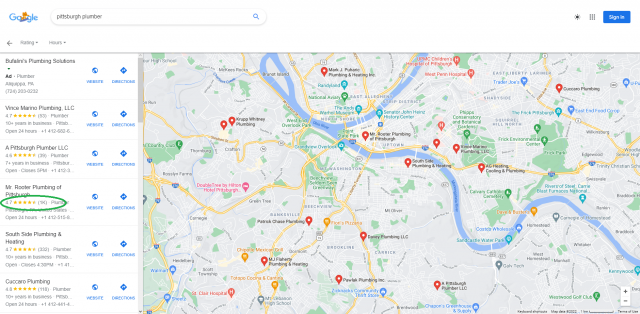
A Google business listing makes it quick and easy to reply to reviews and easily monitor what’s being said about your brand.
4. It Offers Useful Information About Your Audience
‘Insights’ in the Business Profile dashboard and ‘Performance’ in the ‘Promote’ section of the direct edit experience offers you useful information about your audience’s behavior and your business performance in search.
This data can tell you whether users are looking specifically for your business name or finding you through other search terms. Insights also make it possible to keep tabs on what action consumers take after seeing your profile, such as requesting directions or making a call.
The Business Profile dashboard is currently limited to six months’ worth of data. If you’d like to look further back, BrightLocal’s Google Business Profile audit tool offers access to 18 months’ worth of Insights data.
What are the features of Google Business Profile?
When you have claimed and verified your Google Business listing, you’ll have access to a whole host of features. Features include:
- A business description to tell local search users more about your business and what you do.
- Question and Answers from local consumers
- Reviews
- Posts to share updates, events, and offers
- Photos and videos, both from yourself as the business owner and consumers
- Useful information such as opening times and contact information
- Bookings, reservations and appointment making
How do I use Google Business Profile?
As a business owner, you can use Google Business Profile to share helpful information, news, updates and offers about your business with local consumers. After claiming your free listing, you’ll fill out your listing information providing details such as your opening hours, your contact information, photos of your business, and a description of what your business does, its services, or products.
Once you have the basics filled in, you’ll then need to check in regularly to respond to reviews, answer questions, upload new photos, and share Posts (small updates from your business, event information, or offers).
How do consumers use Google Business Profile?
Consumers use Google Business Profile to find local businesses, compare them and access helpful information such as opening hours, reviews from other clients, directions to bricks-and-mortar locations, and contact details. Consumers can also share their feedback about your listing in the form of reviews and suggested edits and upload their own images and videos showcasing their experience of your business, products, or services.
What should I put on Google Business Profile?
Your Google Business Profile should include helpful local information about your business, including an accurate address, telephone number, website URL, and opening hours. It should also provide details about your products and services, along with helpful imagery and videos.
With your basic information updated, you should then aim to answer any questions that consumers submit and share regular updates from your business via Posts. These could include any new product or service launches, changes to your opening hours, the addition of new members of the team, company milestones, links to new blog posts, and special offers or promotions you’re running.
What is the purpose of Google Business Profile?
Google Business Profile helps to connect local searchers in need of specific products and services with appropriate local businesses. It plays a vital role in local search, with information from Google Business Profiles used to inform search results. Listing information also makes it easier for local consumers to find your business and contact you.
Is Google Business Profile totally free?
Yes, it’s totally free to use Google Business Profile. There is no cost to claim your business listing nor is there any fee to use any of the Google Business Profile features including reviews, Posts, photos, and Insights.
Is Google Business Profile necessary?
Google Business Profile is hugely beneficial for eligible local businesses. Your listing can help you to appear more prominently in local searches and be more visible to local consumers. If you’re aiming to grow your business and get more local consumers or traffic to your bricks-and-mortar location, Google Business Profile is an absolute must.