
How to Use Google Business Profile Attributes
Google Business Profile (formerly known as Google My Business) attributes have long been a feature of Google Business Profiles, used to convey useful details about a local business to search users.
It can be helpful to think of attributes as mini statements that say something about your business in very few words to help searchers decide whether your business is what they’re looking for.
They can help your business to stand out and fall partly under your control, so they shouldn’t be overlooked when it comes to Google Business Profile management and optimization.
What are business attributes on Google Business Profile?
Business attributes are labels that describe a specific feature of the local business and convey useful information to the local consumer. For example, ‘women-owned’, ‘curbside pickup’, ‘dine-in’, ‘Wi-Fi’, or ‘outdoor seating’.
Attributes are subjective or objective
Attributes are either subjective or objective. Not all attributes are available in all countries and some are only applicable to certain businesses. The ‘Black-owned’ attribute for example is only available in the USA.
Google has been collecting information about what users think about businesses for a very long time. Since 2018, those opinions have been used as subjective attributes within Google Business Profile. As they are based on input from local consumers, these Google attributes are a useful data source that gives you helpful intel about your business and its audience. Applicable businesses can find this data under the ‘what your business is known for’ heading in Google Business Profile Insights.
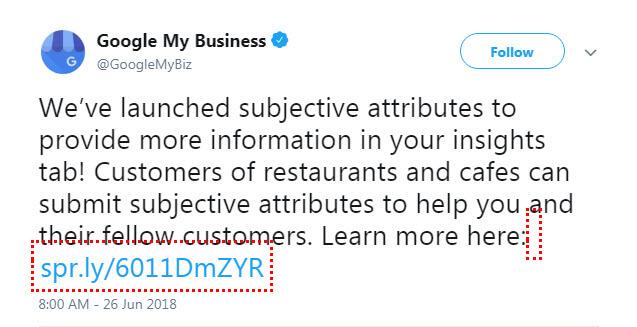
Objective attributes are factual and can be edited from the Business Information tab within your GBP dashboard.
Can I control which objective attributes appear in Google Business Profile?
All Google Business Profile managers have the option to add and edit objective, factual attributes in their listings information to let customers know more about what they offer. For example, a restaurant can show they accept credit cards, have a happy hour, offer late-night food, or serve comfort food.
That isn’t the case for subjective attributes. Put simply, an objective attribute is a business ‘fact’ that the listing manager/owner can control within GBP. A subjective attribute is under the control of user-submitted answers on Google Maps and is opinion-based.
It’s important to note, however, that searchers can also make suggestions about these objective attributes. When there is enough supporting input from users, Google may “suggest” these changes in the Google Business Profile dashboard. As a listing manager/owner, you should monitor these suggested changes on a regular basis to ensure your business is being accurately represented.
Examples of objective attributes:
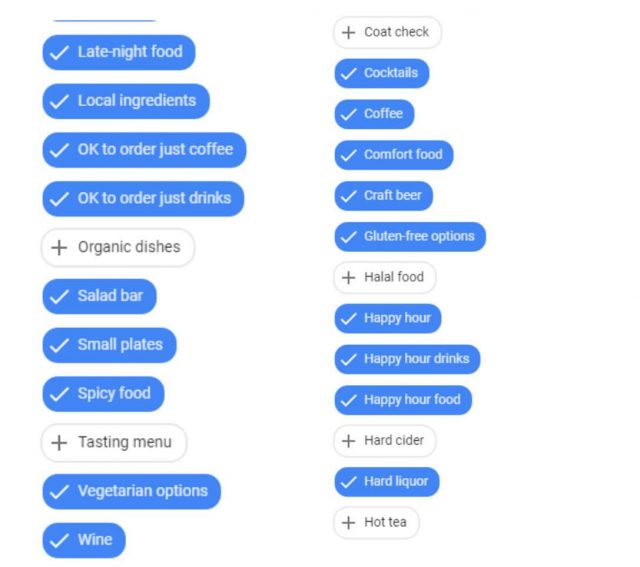
How do I add attributes to my Google Business Profile?
While GBP managers can edit objective attributes, subjective attributes cannot be controlled by businesses. These are things that rely on the opinions of Google users who have visited the business. If several customers say your business is “popular with locals,” for example, then this is considered a subjective attribute.
Objective attributes can be easily verified and as they are based on facts about your business and its service offering, you can tell Google, via your GBP dashboard, which attributes apply to your business. Some industries only have a handful of attributes while others, like hotels and restaurants, have many options.
To add applicable objective attributes to your Google Business Profile:
- Log in to your listing and locate ‘Info’ on the left menu.
- Scroll to the ‘From the Business’ section.
- You’ll see a list of already selected objective attributes.
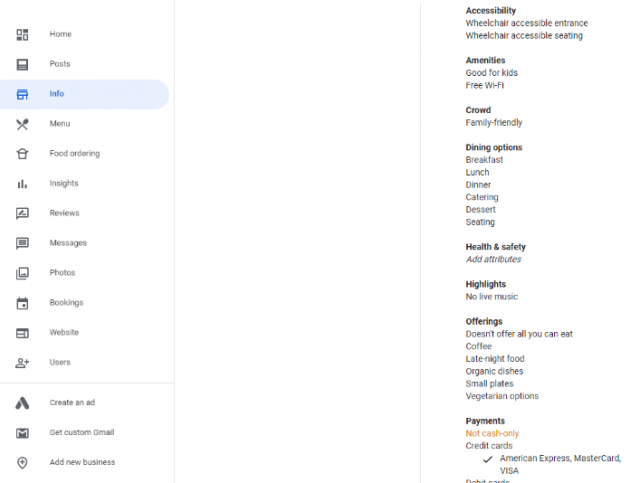
- Click the pencil icon to view other available attributes.
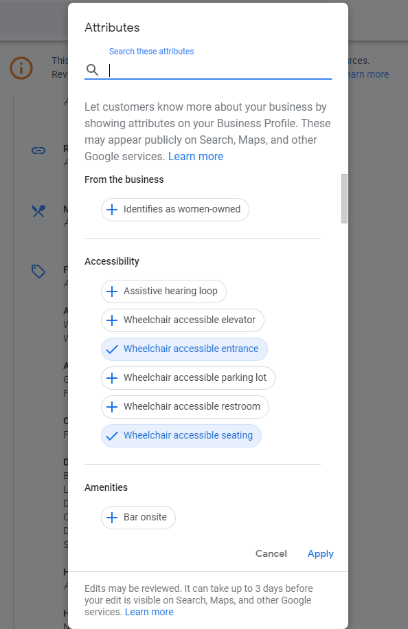
- Click the + button to add additional business attributes to your listing and then apply to save.
How do I change my Google Business Profile attributes?
If you wish to change your Google Business Profile attributes because things are no longer accurate, simply follow steps 1-4 above and then untick the attributes that you no longer wish to apply to your listing.
How reliable are subjective attributes?
Since subjective attributes are based on crowdsourced opinions, there is a pitfall in the data gathering. When a search user performs a search for a specific local business, the Knowledge Panel asks the user if they know this business.
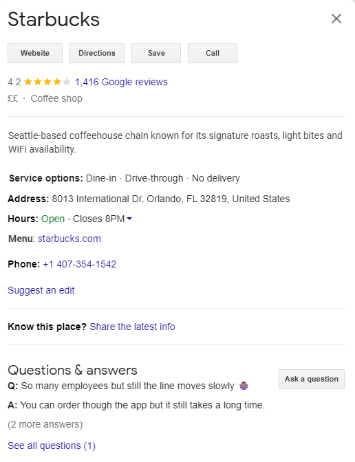
Clicking on ‘share the latest info’ triggers a questionnaire with questions related to that business. Users are initially only presented with three options per question:
- Yes
- No
- Not sure
However, users can also select “More Choices”, at which point they’ll be presented with some of the following options:
- It depends
- Question is unclear
- Haven’t been here
- Does not apply
- Place is permanently closed
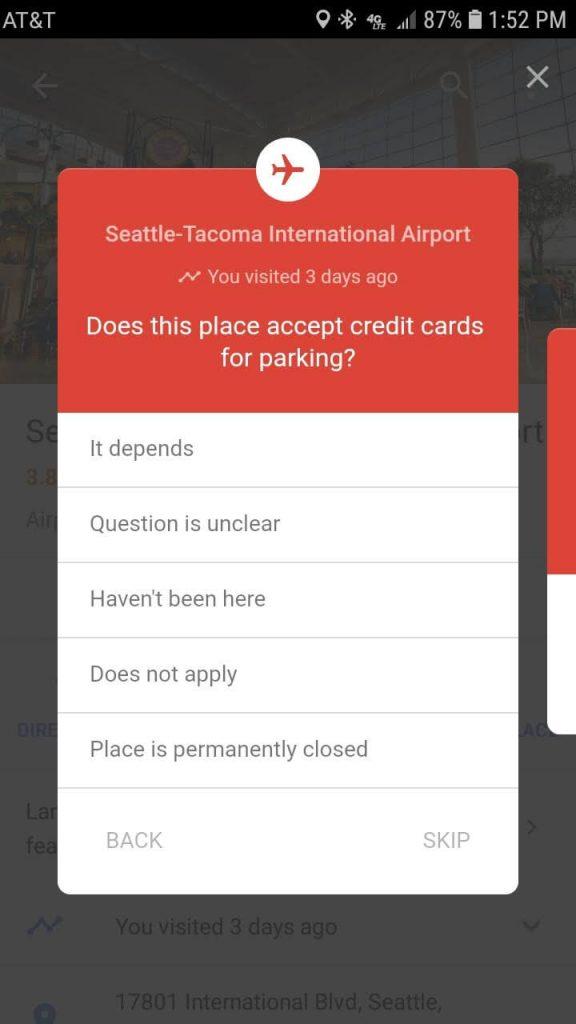
These additional data sets feed Google’s machine learning algorithm. If enough people state that the question is not clear, then it is logical to think that other users may see a variant of the question, allowing Google to get a clearer idea of real local consumer opinion.
Restaurants and Café businesses can get an idea of subjective attributes related to their business within the ‘what your business is known for’ area of Google Business Profile Insights.
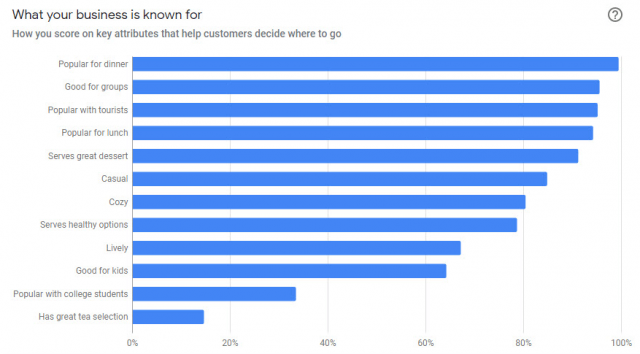
Can local business owners influence subjective business attributes?
As a business owner, you can’t directly influence subjective business attributes as they are intended to be crowdsourced opinions from real local consumers.
You can indirectly influence attributes consumers associate with your business by highlighting desirable traits within your GBP Business Description and showcasing examples of those traits in action via regular Google Business Profile Posts.
Another option is to take this offline. Hang up signs that tell your customers about the business. This way when they look at the questions Google is asking, they will have the idea planted in their mind. If, for example, you want to be known for being a family-friendly neighborhood hotspot, include that phrase on your printed menus, cheques, or even radio and print ads to begin building an association between your business and its family-friendly vibe.
New Google attributes
Google adds new objective attribute options on a regular basis to help local businesses further define their business offering. New attributes are often related to popular culture so businesses can continue to share up-to-date information.
A good example of attributes changing with the times was the addition of several health and safety attributes that appeared during the COVID-19 pandemic. With information such as whether staff were required to wear masks and if a location offered curbside pickup crucial to consumer decision-making at the time, business owners were offered new attribute options to accurately reflect business practice at the time.
Additional examples include the option to add online and virtual attributes, such as online classes and online appointments, in response to a widespread shift to hybrid working and the growing popularity of digital experiences.
Each of these attributes can be seen below and are great examples of how Google adapts and adds new attributes.
The Covid-19 GBP attributes
New Attributes for Healthcare
Healthcare did not get a ton of new attributes after Covid-19, but they got a massive number of new features like Virtual Care Covid-19 support links, Covid-19 Google Posts, Covid-19 Testing Sites, Temporary Closures, and Covid-19 Schema.
(It’s worth noting that some other business categories got some of these features as well).
Here are the new attributes healthcare businesses did get:
- Practitioner Gender: Female, Male, Non-binary
- Online Care
New Attributes for Food Businesses (Restaurants)
- Dine-in
- Takeout
- Delivery
- No-contact delivery
- Curbside pickup
New Attributes for Retail
- Pickup
- Delivery
- Curbside pickup
- In-Store shopping
- In-Store pickup
New Attributes for Online Services
Due to Covid-19, many merchants have had to adjust how they do business, and GBP has reacted in such a way to allow businesses to not only look at the near-term impact but to adjust for the long term as well. So, if a merchant offered in-home, educational, or professional services they will now have the option to designate the kinds of online services that are available.
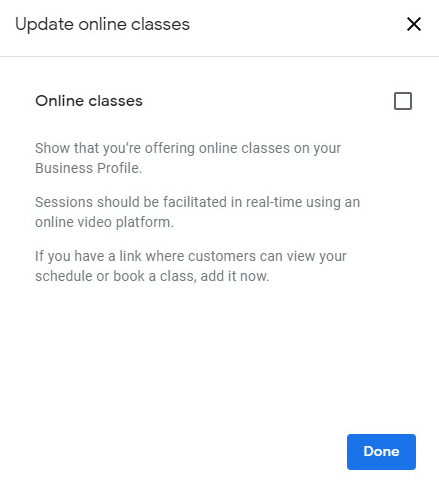
NOTE: You still need to have a physical location — be that a storefront or service area business — to be eligible for these attributes. If you offer at least one of these types of online services, fully remotely and in real-time, then you can choose this attribute.
- Online classes
- Onsite services
- Online estimates
- Online appointments
A merchant that does contactless services where you visit a client’s location (such as garage door repair or HVAC) will not qualify for these attributes, even if booked online. (Although, honestly, I do not see how GBP will police this.)
New Attributes for Hotels
Hotels get a ‘Covid-19 Responder Policy’ – They can use this attribute to show that they are providing special accommodations or discounts for Covid-19 responders.
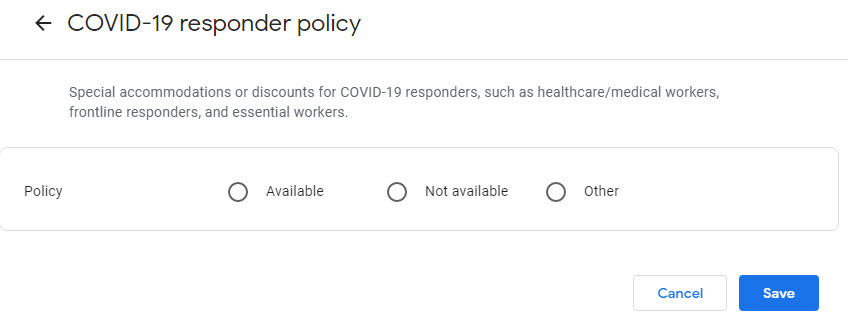
As with all elements of your Google Business Profile, it pays to review this section of your profile often to ensure it remains current and useful for search users.